User/project configuration and command-line arguments
This chapter builds on the toy project discussed in the previous chapter. It might be useful to be familiar with it, especially if this is your first time reading this.
As discussed in the previous chapter, matla has a three-level configuration hierarchy.
- 1) user configuration:
$HOME/.config/matla/matla.toml(none in--portable/-pmode); - 2) project configuration:
project/directory/Matla.toml; - 3) command-line arguments passed to
matla runcalls.
Basically, for any configuration item, matla run uses the value set by the highest configuration
level in this hierarchy; if none, then the item's internal default value is used.
Let's see this in action. Say that, as a user, you wish the TLC-level seed controling TLC's RNG to
be random (matla's default is auto) and you want exhaustive counterexample traces (off by
default).
Exhaustive traces display all state variables for all states. Diff traces on the other hand show the value of state variable
svarin states_iif either
i = 0,s_iis the last state of the trace, orsvar's value ins_iis different from its value ins_{i-1}.
To set this configuration, modify your user configuration file:
> bat ~/.config/matla/matla.toml
──────┬────────────────────────────────────────────────────────────────────────
│ File: ~/.config/matla/matla.toml
──────┼────────────────────────────────────────────────────────────────────────
1 │ [config]
2 │ tla2tools = '~/.config/matla/tla2tools.jar'
3 │
4 │ [tlc_cla]
5 │ seed = 'random'
6 │ diff_cexs = 'off'
7 │
──────┴────────────────────────────────────────────────────────────────────────
Going back to our running stopwatch example, we launch matla run again but this time ask it to
print its TLC-level configuration.
> exa
Matla.tla Matla.toml sw_0.cfg sw_0.tla target
> bat sw_0.cfg
───────┬────────────────────────────────────────────────────────────────────────
│ File: sw_0.cfg
───────┼────────────────────────────────────────────────────────────────────────
1 │ INIT init
2 │ NEXT next
3 │
4 │ INVARIANTS
5 │ inv_cnt_pos
6 │ inv_reset
───────┴────────────────────────────────────────────────────────────────────────
> bat Matla.toml
───────┬────────────────────────────────────────────────────────────────────────
│ File: Matla.toml
───────┼────────────────────────────────────────────────────────────────────────
1 │ [project]
2 │ # # Full configuration for TLC runtime arguments customization
3 │ #
4 │ # # Sets the number of workers, `0` or `auto` for `auto`.
5 │ # workers = 0 # <int|'auto'>#
6 │ # # If active, counterexample traces will only display state variables when they change.
7 │ # diff_cexs = 'on' # <'on'|'off'|'true'|'false'>#
8 │ # # Sets the seed when running TLC, random if none.
9 │ # seed = 0 # <int|'random'>#
10 │ # # If active, TLC will not output print statements.
11 │ # terse = 'off' # <'on'|'off'|'true'|'false'>#
12 │ # # Maximum size of the sets TLC is allowed to enumerate.
13 │ # max_set_size = 'default' # <u64|'default'>#
14 │ # # If active, TLC will check for (and fail on) deadlocks.
15 │ # check_deadlocks = 'on' # <'on'|'off'|'true'|'false'>#
16 │ # # If active, matla will present the callstack on errors, whenever possible.
17 │ # print_callstack = 'off' # <'on'|'off'|'true'|'false'>#
18 │ # # If active, matla will present time statistics during runs.
19 │ # timestats = 'off' # <'on'|'off'|'true'|'false'>
───────┴────────────────────────────────────────────────────────────────────────
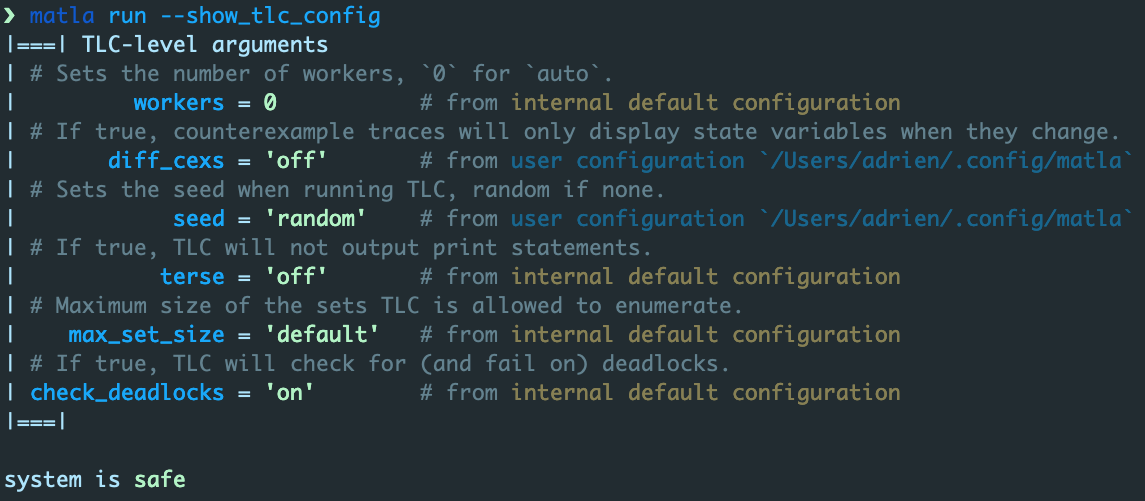
The configuration reported by matla is the expected one: everything is default since the project
configuration and matla run's command-line arguments do not specify anything.
Say now that the project leader wants to fix TLC's seed and fix the number of workers to 1
(matla's default is 'auto') to have (more) reproducible analyses output. So, they modify the
project's configuration:
> bat Matla.toml
───────┬────────────────────────────────────────────────────────────────────────
│ File: Matla.toml
───────┼────────────────────────────────────────────────────────────────────────
1 │ [project]
2 │ seed = 0
3 │ workers = 1
───────┴────────────────────────────────────────────────────────────────────────
Let's run matla again:
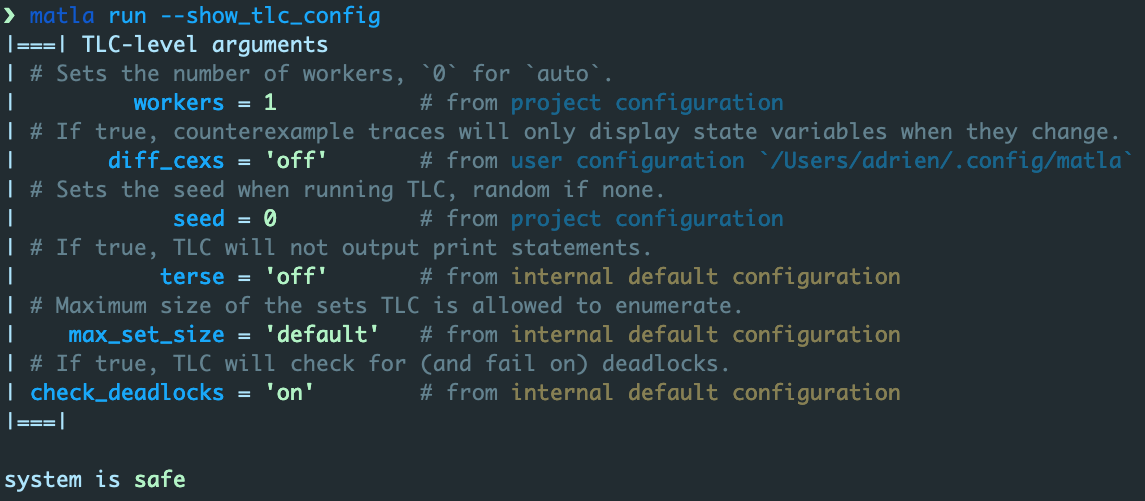
As expected, the seed configuration item set by your user configuration is overwritten by the
project's configuration, while your diff_cexs item is still the way you set it up. Item workers
is not an override since you did not specify it in your user configuration file, it's just the
setting specified by the project.
Last, let's assume you're tired of your analyses taking forever because the project configuration
forces TLC to use a single worker, causing you to hate your project leader. You thus override the
workers item in you call to matla:
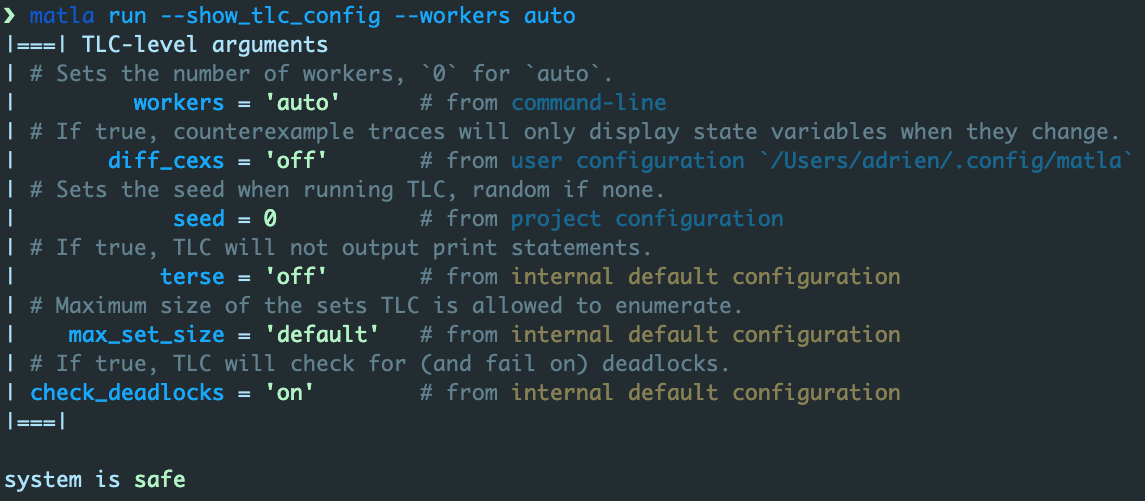
Neat! You can now bypass your project leader's setup without them ever knowing about it.